how to recover data from malfunctioned usb drive(MP4 recovery)
2023-10-21 07:00 324
Part I: Overview of the context in which the document was recovered
Recovering data from a malfunctioned USB drive, specifically MP4 files, is a common issue faced by many individuals. A malfunctioned USB drive can occur due to a variety of reasons, such as physical damage, file system corruption, or formatting errors. When a USB drive malfunctions, it becomes inaccessible, and all the data stored on it becomes at risk of loss.
Here are a few examples of scenarios where data recovery from a malfunctioned USB drive may be necessary:
1. Physical damage: If the USB drive has been dropped, exposed to water, or suffered any other physical damage, it may malfunction, making it impossible to access the stored MP4 files.
2. File system corruption: File system corruption can occur due to sudden power failures, improper ejection of the USB drive, or malware infection. This can lead to the USB drive becoming unreadable, making the MP4 files inaccessible.
3. Formatting errors: Accidental formatting or formatting errors can render the USB drive inaccessible. This may result in the loss of all the MP4 files stored on the USB drive.
Part II: Causes of generation
There are several causes that can lead to the generation of a malfunctioned USB drive and the loss of MP4 files. Some common causes include:
1. Physical damage: Dropping the USB drive, exposing it to extreme temperatures, or water damage can cause the drive to malfunction and make the MP4 files inaccessible.
2. File system corruption: Sudden power failures, improper ejection of the USB drive, or malware infection can lead to file system corruption, making the MP4 files on the drive inaccessible.
3. Formatting errors: Accidental formatting of the USB drive, formatting errors during file transfer, or using incompatible file systems can cause the drive to malfunction and result in the loss of MP4 files.
Part III: Solutions to recover data from a malfunctioned USB drive
To recover data from a malfunctioned USB drive and specifically MP4 files, follow these steps:
1. Stop using the USB Drive: As soon as you realize that the drive has malfunctioned, stop using it to prevent further damage and increase the chances of data recovery.
2. Test the USB Drive on a Different Device: Connect the malfunctioned USB drive to another device to determine if the issue is specific to the USB drive or the current device. If the USB drive works on a different device, the problem is likely with the original device.
3. Use Data Recovery Software: There are various data recovery software available that can help recover MP4 files from a malfunctioned USB drive. Install a reliable data recovery software on your computer and follow the instructions to scan and recover the MP4 files.
4. Seek Professional Help: If the data recovery software fails to retrieve the MP4 files or if the USB drive has physical damage, it is recommended to seek professional help from a data recovery service. These professionals have specialized tools and expertise to recover data from malfunctioned USB drives.

Part IV: Types of other files that can be recovered
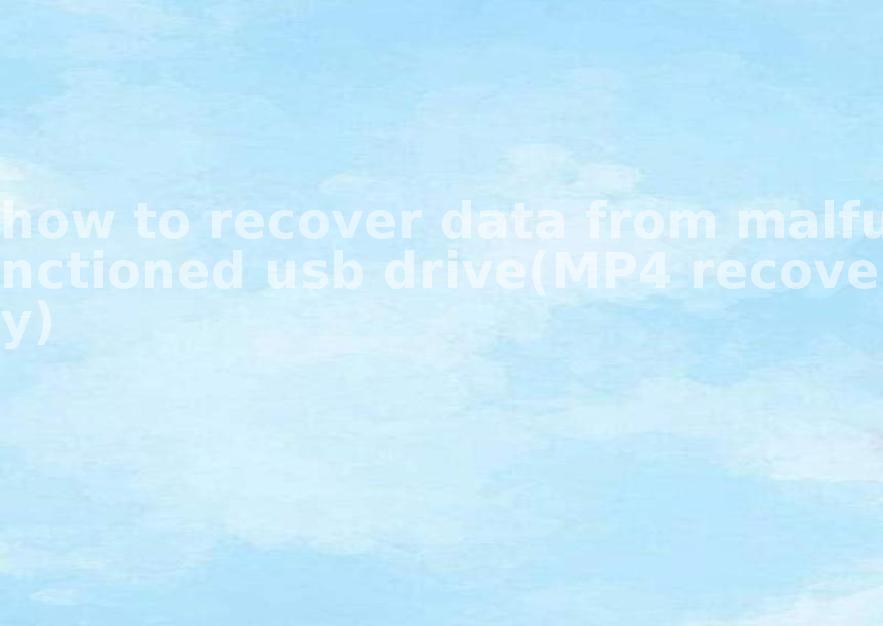
Apart from MP4 files, data recovery from a malfunctioned USB drive can also help recover various other file types, including:
1. Documents: Word documents, Excel spreadsheets, PowerPoint presentations, PDF files, etc.
2. Photos: JPEG, PNG, RAW, etc.
3. Videos: AVI, MOV, WMV, etc.
4. Audio Files: MP3, WAV, FLAC, etc.
5. Archives: ZIP, RAR, 7z, etc.
Part V: Related FAQ
1. Can I recover MP4 files from a USB drive that is not recognized by the computer?
Yes, there is a possibility to recover MP4 files from a USB drive that is not recognized by the computer. Try connecting the USB drive to a different USB port or use a different computer. If the drive is still not recognized, you can use data recovery software or seek professional help.
2. What if the USB drive has physical damage?
If the USB drive has physical damage, it is recommended to seek professional help from a data recovery service. They have the necessary tools and expertise to recover data from physically damaged USB drives.
3. Can I recover MP4 files if the USB drive has been formatted?
Yes, it is possible to recover MP4 files from a formatted USB drive. Use data recovery software to scan the formatted drive and recover the MP4 files. It is important to stop using the drive immediately after formatting to increase the chances of successful recovery.
Overall, recovering data from a malfunctioned USB drive, including MP4 files, is possible by following the steps mentioned above and taking appropriate measures to prevent further damage.









