how to recover data from your external hard drive(jpg recovery)
2023-10-20 06:00 276
Part I: Overview of the context in which the document was recovered
External hard drives are commonly used to store large amounts of data such as documents, photos, videos, and more. However, there are various instances where data can be lost or become inaccessible, making data recovery necessary. One common scenario is when certain files, such as JPG images, are accidentally deleted or formatted from an external hard drive.
1. Accidental deletion: Users may unintentionally delete JPG files from their external hard drives while attempting to remove unnecessary files or folders. This can happen due to human error or mishandling of the files.
2. Formatting: Sometimes, users may accidentally format their external hard drives, erasing all the data stored on them. This can occur when trying to format a different storage device or due to incorrect actions taken while using the external hard drive.
3. File system corruption: The file system of an external hard drive can get corrupted due to various reasons like sudden power outages, improper ejection of the drive, or malware infections. When the file system gets damaged, it can lead to data inaccessibility, including JPG image files.
Part II: Causes of data loss from external hard drives and JPG recovery
1. Physical damage: External hard drives are vulnerable to physical damage if dropped, exposed to extreme temperatures, or subjected to water damage. Such incidents can cause the drive to stop working, resulting in data loss. To recover data from physically damaged drives, professional help may be required.
2. Virus or malware attacks: External hard drives can be infected by viruses or malware if connected to infected systems. These malicious programs can corrupt files and render them inaccessible, including JPG images. Running a reputable antivirus scan on the affected drive is essential to remove the malware and recover the files.
3. File system errors: File system errors can occur due to improper drive ejection, power outages, or software issues. These errors can affect the way data is stored and organized on the drive, making it difficult to access the JPG files. Running disk repair tools or using command prompt commands specific to the file system can help recover the data.
Part III: Solution to recover JPG files from an external hard drive
1. Stop using the drive: When you realize that you have lost JPG files from your external hard drive, stop using it immediately. Continued usage can potentially overwrite the deleted files, making recovery more challenging.
2. Use recovery software: There are numerous data recovery software available, both free and paid, that specialize in recovering lost or deleted files. Some popular options include Recuva, EaseUS Data Recovery Wizard, and Disk Drill. Install one of these software programs, follow the instructions provided, and scan the external hard drive for recoverable JPG files.
3. Professional data recovery services: If the above methods fail, or if the data loss is due to physical damage, it is recommended to seek professional data recovery services. These experts have specialized equipment and techniques to retrieve data from damaged drives. However, professional services can be costly.
Part IV: Types of other files that can be recovered from an external hard drive
In addition to JPG files, data recovery methods can typically retrieve various other types of files from external hard drives. These include:
1. Documents: Such as Word documents, PDF files, Excel spreadsheets, and PowerPoint presentations.
2. Videos: Including MP4, AVI, MKV, and MOV files.
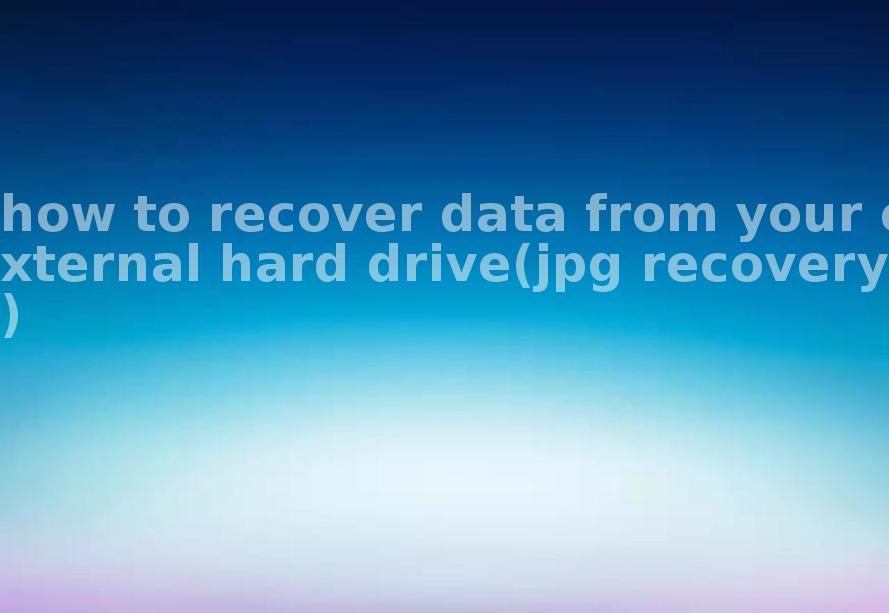
3. Audio files: Such as MP3, WAV, and FLAC files.
4. Archives: ZIP, RAR, and other compressed files.
5. Emails: Recover email messages and attachments from email clients like Outlook or Thunderbird.
Part V: Frequently Asked Questions (FAQ) related to external hard drive data recovery
Q1: Can I recover data from an external hard drive that is not being detected by my computer?
A1: Yes, there are several troubleshooting steps you can try. Start by checking the connections and ensuring the drive is properly connected. If that doesn't work, try connecting the drive to another computer or using a different USB port. If the drive is still not detected, professional data recovery services may be necessary.
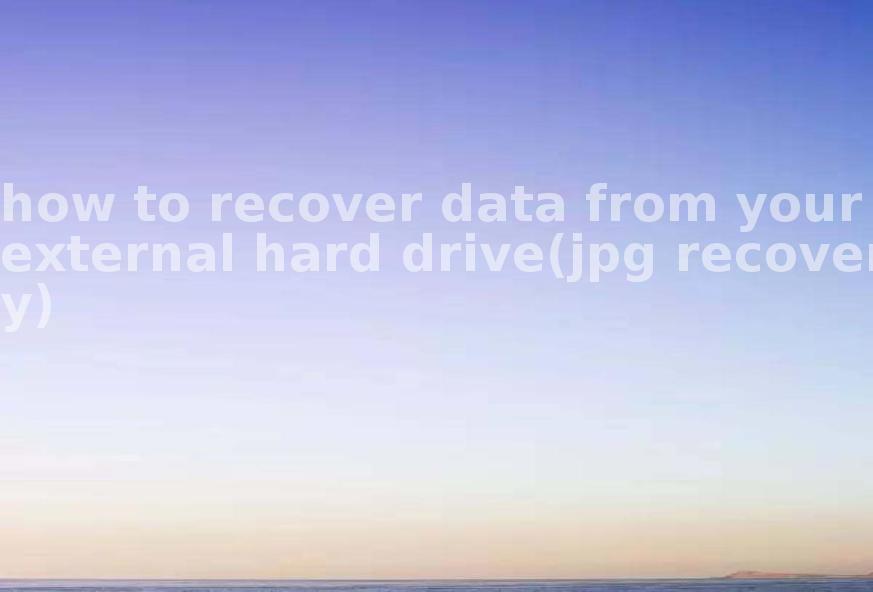
Q2: Can I recover data from an external hard drive that has been physically damaged?
A2: It is possible to recover data from physically damaged drives, but it is a complex process that requires professional expertise. The extent of the damage will determine the success rate of recovery.
Q3: How can I prevent data loss from my external hard drive in the future?
A3: Regularly back up your data to multiple devices or cloud storage solutions to minimize the risk of data loss. Be cautious when handling the drive, avoiding physical damage or accidental deletions. Invest in surge protectors to protect against power surges that can corrupt the drive. Additionally, running regular antivirus scans can help prevent malware infections that can lead to data loss.









