how to recover data from faulty external hard drive(Word recovery)
2023-10-20 10:50 287
Part I. Overview of the context in which the document was recovered:
Recovering data from a faulty external hard drive can be a challenging task. There could be various reasons for the drive malfunctioning, such as physical damage, logical errors, or software issues. The context in which the document was recovered is critical to understanding the steps needed for data recovery.
1. Physical damage: If the external hard drive has suffered physical damage, such as being dropped or exposed to water, the internal components may be compromised. This can result in the drive not being recognized by the computer or making unusual clicking or grinding noises.
2. Logical errors: Sometimes, external hard drives can develop logical errors, where the file system becomes corrupted. This can happen due to sudden power outages, improper ejection of the drive, or malware infections. In such cases, the drive may still be detected by the computer, but you may encounter errors when trying to access files.
3. Software issues: Outdated or incompatible drivers, firmware problems, or conflicts with other software can also lead to a faulty external hard drive. In these situations, the drive may be visible on the computer, but you might experience slow read/write speeds or intermittent disconnections.
Part II. Causes of data loss from a faulty external hard drive:
1. File system corruption: Logical errors can result in the corruption of the file system, making it impossible to access data stored on the external hard drive.
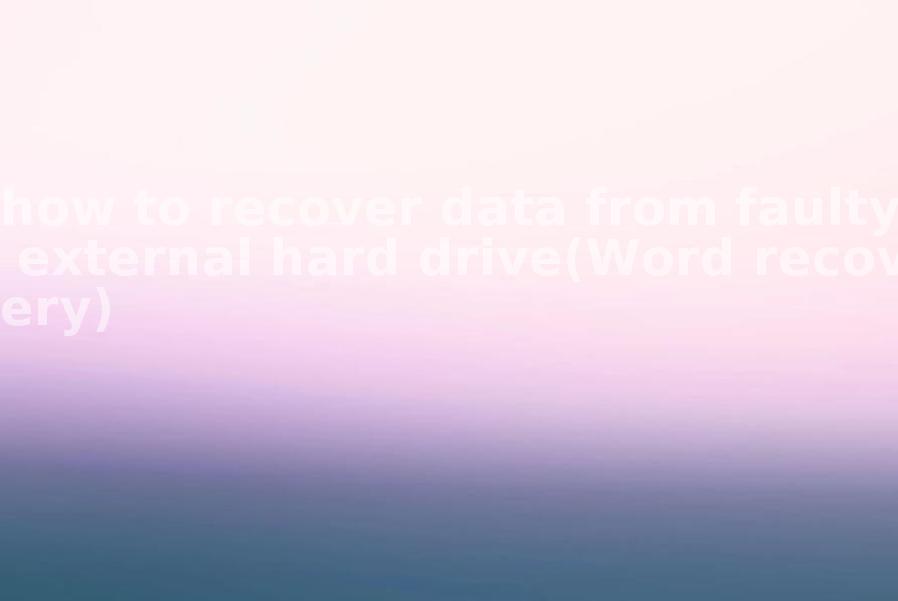
2. Bad sectors: Physical damage to the drive can lead to the development of bad sectors, where data cannot be read from or written to specific areas on the drive.
3. Accidental deletion or formatting: Human errors, such as accidental deletion of files or formatting the drive without proper backup, can lead to data loss.
Part III. Steps and examples for data recovery:
1. Check connections and cables: Ensure that the external hard drive is properly connected to the computer and try using different cables or ports to rule out any connection issues.
2. Use data recovery software: There are various data recovery tools available that can help recover files from a faulty external hard drive. These software programs scan the drive for recoverable data and allow you to restore them to a different storage device. Examples of popular data recovery software include EaseUS Data Recovery Wizard, Recuva, and Stellar Data Recovery.
3. Seek professional help: If the above steps do not work or if the drive has physical damage, it is recommended to seek professional data recovery services. They have specialized tools and expertise to deal with complex data loss situations and can potentially recover data even from severely damaged drives.
Part IV. Types of other files that can be recovered:
Apart from Word documents, data recovery from a faulty external hard drive can potentially recover various types of files, including:
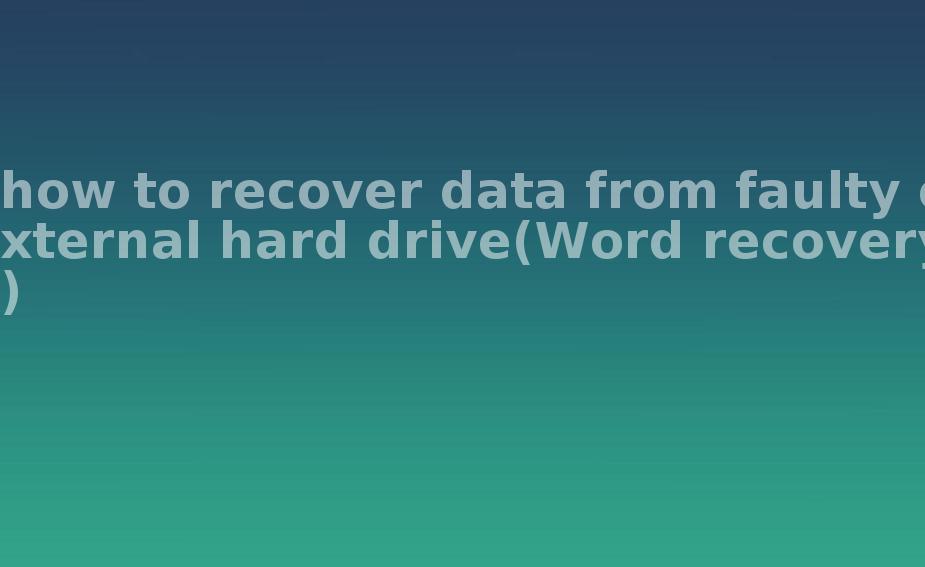
1. Excel spreadsheets 2. PowerPoint presentations 3. PDF documents 4. Images (JPEG, PNG, etc.) 5. Videos (MP4, AVI, etc.) 6. Music files (MP3, WAV, etc.) 7. Emails and email attachments 8. Archives (ZIP, RAR, etc.)
Part V. Frequently Asked Questions (FAQ):
1. Can data be recovered from a completely dead external hard drive? - In some cases, data can be recovered from a completely dead external hard drive, but it requires professional expertise and specialized equipment.
2. What precautions should I take to avoid data loss from my external hard drive? - Regularly backup your important files to another storage device or cloud service. - Safely eject the external hard drive before disconnecting it from the computer. - Protect the drive from physical damage by handling it carefully.
3. How long does data recovery from a faulty external hard drive take? - The time required for data recovery varies depending on the complexity of the issue and the amount of data to be recovered. It can take anywhere from a few hours to several days.
4. Can I recover data from an encrypted external hard drive? - Recovering data from an encrypted external hard drive is possible if you have the password or encryption key. However, without the required credentials, data recovery may not be feasible.









