how to recover data from external hard drive without formatting(DOC_DOCX recovery)
2023-10-20 13:50 279
Title: Recovering Data from an External Hard Drive without Formatting (DOC/DOCX recovery)
Part I: Overview of the Context in which the Document was Recovered
Data loss from an external hard drive can occur due to various reasons such as accidental deletion, formatting, system errors, virus attacks, or hardware failures. The recovery process is crucial, especially when important documents like DOC or DOCX files need to be recovered without formatting the external hard drive.
Example 1: Accidental Deletion Imagine a scenario where a user accidentally deletes an important Word document from their external hard drive instead of moving it to a different folder. In such cases, recovering the deleted DOC/DOCX file becomes necessary without formatting the entire hard drive, as it may contain other crucial data.
Example 2: Virus Attack Another common cause of data loss is a virus attack. Malware can corrupt or delete files, making them inaccessible. In this case, the user would want to recover the infected DOC/DOCX files without formatting the entire external hard drive, as they may have other files that are unaffected and don't require reinstallation.
Part II: Causes of Data Loss and Generation
1. Human Error: Accidental deletion, improper handling, or unintentional formatting can lead to data loss. 2. Hardware Failure: External hard drives can experience mechanical failures, damaged sectors, or power surges, resulting in data loss. 3. Software Errors: System crashes, file system errors, or incompatible software can cause data corruption or loss.
Part III: Solution to Recover Data from an External Hard Drive without Formatting
1. Use Data Recovery Software: Utilize reputable data recovery software like EaseUS Data Recovery Wizard, Recuva, or Stellar Data Recovery to retrieve the lost DOC/DOCX files. These software options allow you to selectively recover specific file types while preserving the external hard drive's current file system.
2. Disconnect the External Hard Drive: To prevent further data loss, immediately disconnect the external hard drive from the system after accidentally deleting or losing files.
3. Selective File Recovery: After installing the data recovery software, connect the external hard drive and scan it for recoverable files. Filter the search results to display only DOC/DOCX files and proceed with the recovery.
4. Safely Store Recovered Files: Once the recovery process is complete, store the recovered DOC/DOCX files in a secure location, preferably on a different storage device.
Part IV: Types of Other Files that can be Recovered
In addition to DOC/DOCX files, data recovery techniques can be applied to various other file formats, including but not limited to:
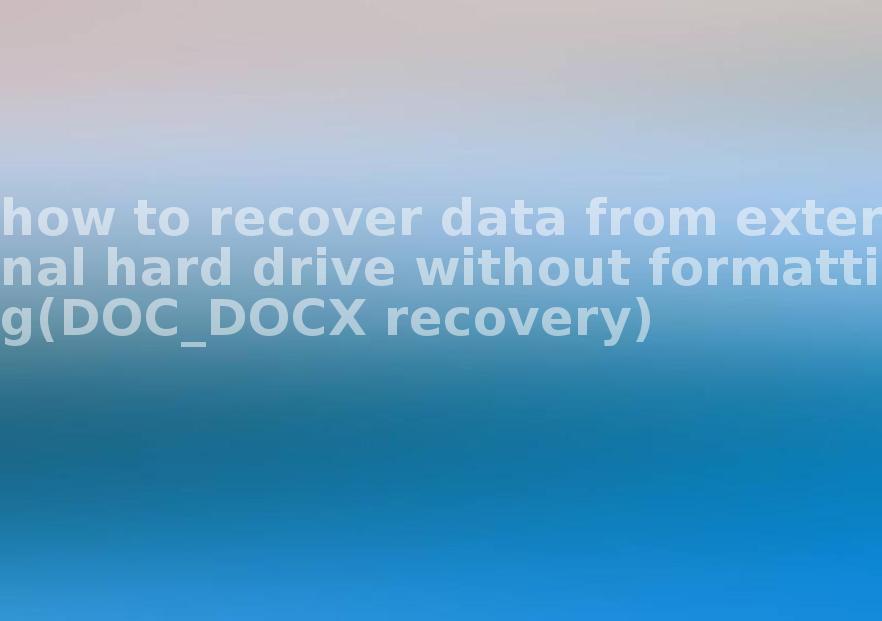
1. Photos: JPEG, PNG, RAW, etc. 2. Videos: MP4, MOV, AVI, etc. 3. Music: MP3, WAV, FLAC, etc. 4. Presentations: PPT, PPTX, etc. 5. Spreadsheets: XLS, XLSX, etc.
Part V: Related FAQs
1. Is it possible to recover deleted files from a formatted external hard drive? Yes, with appropriate data recovery software, it is often possible to recover deleted files from a formatted external hard drive.
2. Can I recover overwritten DOC/DOCX files from an external hard drive without formatting? Overwritten files are challenging to recover. However, data recovery software may still be able to retrieve partially overwritten files.
3. How long does it take to recover data from an external hard drive without formatting? The duration of the recovery process varies depending on the size and condition of the external hard drive and the specific data recovery software used. It could range from a few minutes to several hours.