how to recover damaged external hard drive data(Word recovery)
2023-10-20 15:00 296
Part I: Overview of the Context The recovery of damaged external hard drive data, specifically Word files, has become crucial in today's digital world. External hard drives are widely used for storing important documents, files, and backups. However, these storage devices are susceptible to various factors that can lead to data loss or damage.
1. Physical Damage: External hard drives can suffer physical damage due to mishandling, accidental drops, or exposure to extreme temperatures. This can result in corrupt or unreadable Word files.
Example: If an external hard drive is accidentally dropped and the internal components get damaged, it may become inaccessible, leading to the loss of Word files stored on it.
2. File System Corruption: The file system of an external hard drive can become corrupted due to improper ejection, sudden power failure, or malware infection. As a result, the Word files stored on the drive may become inaccessible or appear as damaged.
Example: If an external hard drive is not safely ejected from a computer and the file system gets corrupted, the Word files stored on it may become unreadable.
Part II: Causes of Data Damage 1. Virus or Malware Infection: If an external hard drive gets infected by a virus or malware, it can lead to data corruption or deletion, including Word files.
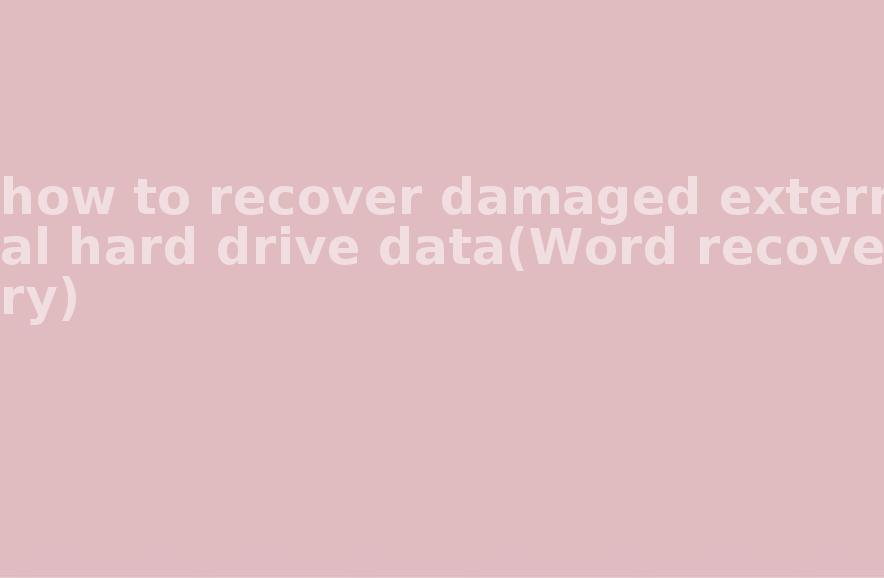
Example: If an external hard drive is connected to a computer infected with a ransomware, the Word files stored on the drive may become encrypted and inaccessible.
2. Power Outages: Unexpected power outages or sudden power surges can damage the data stored on an external hard drive, including Word files.
Example: If a computer suddenly shuts down due to a power outage while a Word file is being accessed from an external hard drive, the file may become corrupted.
Part III: Solutions for Word Recovery 1. Use Data Recovery Software: There are various data recovery software tools available that can assist in recovering Word files from a damaged external hard drive. These tools scan the drive and attempt to recover the lost or damaged files.
Example: Software programs like EaseUS Data Recovery Wizard, Recuva, or Stellar Data Recovery can be used to recover Word files from a damaged external hard drive.
2. Seek Professional Help: If the data recovery process seems complex or the damage is severe, it is recommended to seek the assistance of professional data recovery services. These experts have specialized tools and techniques to recover data from damaged external hard drives.
Example: Data recovery companies like DriveSavers, Ontrack, or Secure Data Recovery Services provide professional assistance in recovering Word files from damaged external hard drives.
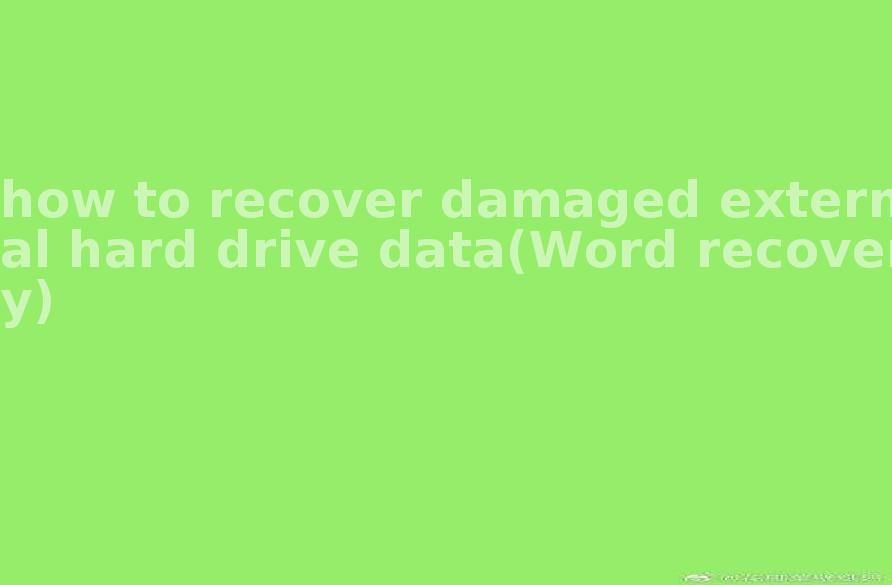
Part IV: Types of Other Files That Can Be Recovered Apart from Word files, the recovery process can help retrieve various other types of files from a damaged external hard drive, such as:
1. Excel Spreadsheets: Recovering Excel files (.xls or .xlsx) that were stored on the damaged external hard drive.
2. PowerPoint Presentations: Retrieving PowerPoint files (.ppt or .pptx) that were damaged or lost due to external hard drive issues.
3. PDF Documents: Recovering PDF files that were stored on the damaged external hard drive.
Part V: Related FAQs 1. Can I recover data from a physically damaged external hard drive? Yes, data can be recovered from a physically damaged external hard drive by seeking professional data recovery services.
2. Can I recover Word files from a virus-infected external hard drive? Yes, with the help of data recovery software, you can recover Word files from a virus-infected external hard drive, provided the files haven't been encrypted or permanently deleted.
3. What precautions should I take to avoid damaging my external hard drive data? To avoid damage to your external hard drive data, ensure proper handling, use surge protectors, regularly update antivirus software, and securely eject the drive from the computer before disconnecting it.









