how to recover lost data on external hard drive(M4V recovery)
2023-10-20 22:50 279
Part I: Overview of the context in which the document was recovered
Recovering lost data from an external hard drive is a common issue faced by many individuals and organizations. External hard drives are widely used for data storage and backup purposes because of their portability and large storage capacities. However, data loss can occur due to various reasons, such as accidental deletion, formatting, virus attacks, or hardware failures.
Here are a few examples of the context in which the document may have been recovered:
1. Accidental Deletion: You may have accidentally deleted an M4V file from your external hard drive while organizing or cleaning up your files.
2. Formatting Error: If you formatted your external hard drive without backing up your data, it could lead to the loss of all the files, including M4V videos.
3. File System Corruption: Corruption in the file system of the external hard drive can cause data loss. This can happen due to sudden power outages or improper ejection of the drive.
Part II: Causes of data loss on the external hard drive
1. Human Errors: Accidental deletion, formatting, or overwriting of files are common human errors that can result in data loss.
2. Virus or Malware Attacks: External hard drives can get infected by viruses or malware, leading to the deletion or corruption of files, including M4V videos.
3. Physical Damage: Dropping the external hard drive, exposure to heat or water, or any other physical damage can result in data loss.
Part III: Steps to recover lost M4V files from an external hard drive
1. Stop Using the Drive: As soon as you realize data loss, stop using the external hard drive to avoid overwriting the lost files.
2. Use Data Recovery Software: Install a reputable data recovery software like EaseUS Data Recovery Wizard, Disk Drill, or Recuva. These applications can scan and recover lost files from the external hard drive.
3. Select the External Hard Drive: Launch the data recovery software and select the external hard drive from which you want to recover the M4V files.
4. Scan and Recover: Start the scanning process, and the software will search for lost or deleted files. Once the scan is complete, preview and select the M4V files you want to recover, then click on the "Recover" button.
5. Save Recovered Files: Choose a location on a different drive to save the recovered M4V files, not on the external hard drive you are recovering from.
Part IV: Types of other files that can be recovered
In addition to M4V videos, data recovery software can help recover various types of files, such as:
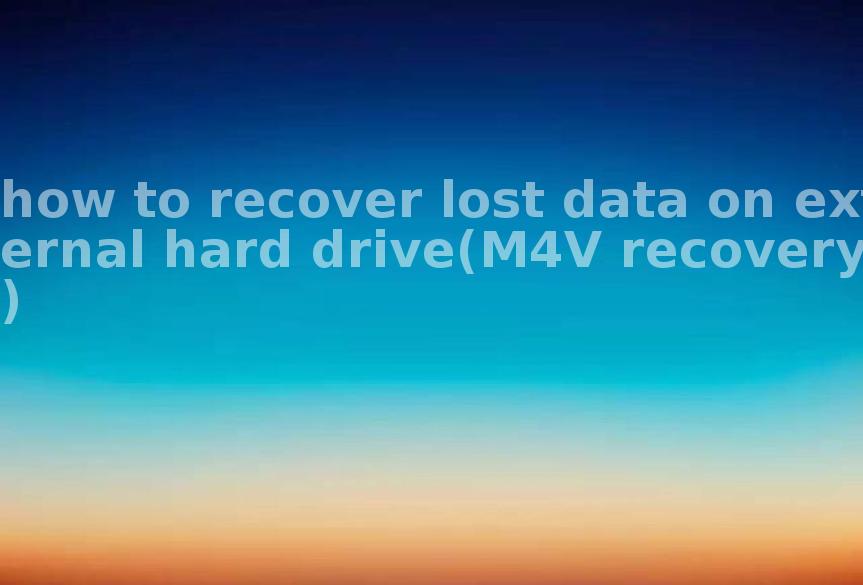
1. Photos: JPEG, PNG, RAW, etc. 2. Documents: Word, Excel, PowerPoint, PDF, etc. 3. Audio: MP3, WAV, AIFF, etc. 4. Archives: ZIP, RAR, 7z, etc. 5. Emails: Outlook PST or OST files, Thunderbird files, etc.
Part V: Related FAQ
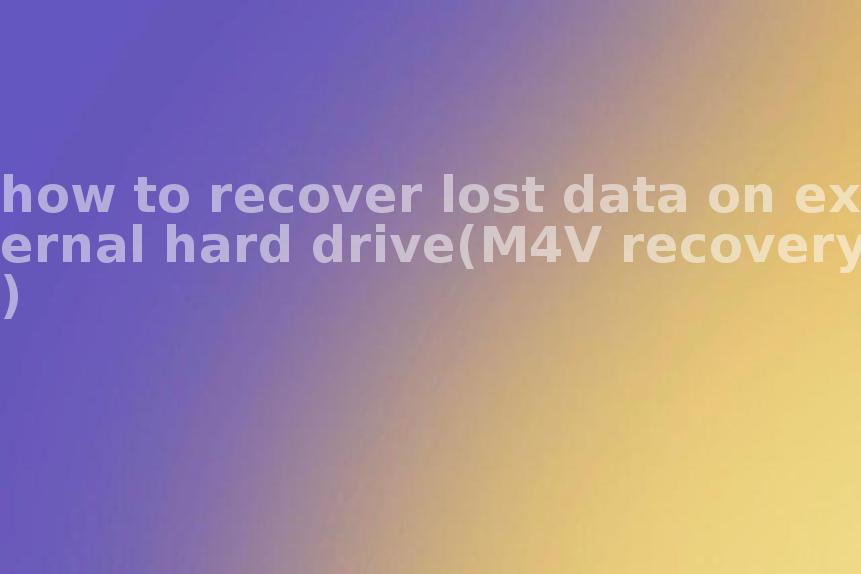
Q1: Can I recover data from a physically damaged external hard drive? A1: It is possible to recover data from physically damaged hard drives, but it often requires specialized professional assistance.
Q2: Can I recover overwritten data from an external hard drive? A2: Once data is overwritten, it becomes extremely difficult to recover. It is always recommended to stop using the drive immediately after realizing data loss to maximize the chances of recovery.
Q3: Can I recover data from a formatted external hard drive? A3: Yes, data recovery software can still recover files from a formatted external hard drive. However, the success of recovery depends on factors such as the extent of formatting and usage of the drive after formatting.









