how to recover external hard drive data windows(PDF recovery)
2023-10-21 04:00 320
Part I: Overview of the context in which the document was recovered.
Recovering data from an external hard drive on Windows can be a crucial task in various scenarios, such as when your hard drive becomes corrupted, accidentally formatted, or encounters physical damage. Successful recovery ensures that you regain access to important files and documents that might otherwise be lost. One common type of data recovery is PDF recovery, where you specifically seek to retrieve lost or corrupted PDF files.

Example 1: Let's say you have an external hard drive containing important work-related PDF documents. Due to a power surge, the hard drive gets damaged, resulting in data corruption. In such a case, you would need to recover the damaged PDF files to access and restore the information within.
Example 2: Another scenario could be accidentally formatting the external hard drive containing PDF files. Formatting erases all data from the drive, making it inaccessible. PDF recovery would be necessary to retrieve the lost PDF files and recover the information stored within them.
Part II: Causes of data loss from external hard drives.
1. Accidental deletion: Users may accidentally delete PDF files from their external hard drives, either by hitting the delete button or emptying the recycle bin without realizing the importance of the files.
2. File system corruption: Issues like abrupt disconnection, power surges, or malware attacks can damage the file system of the external hard drive, leading to data corruption or loss.
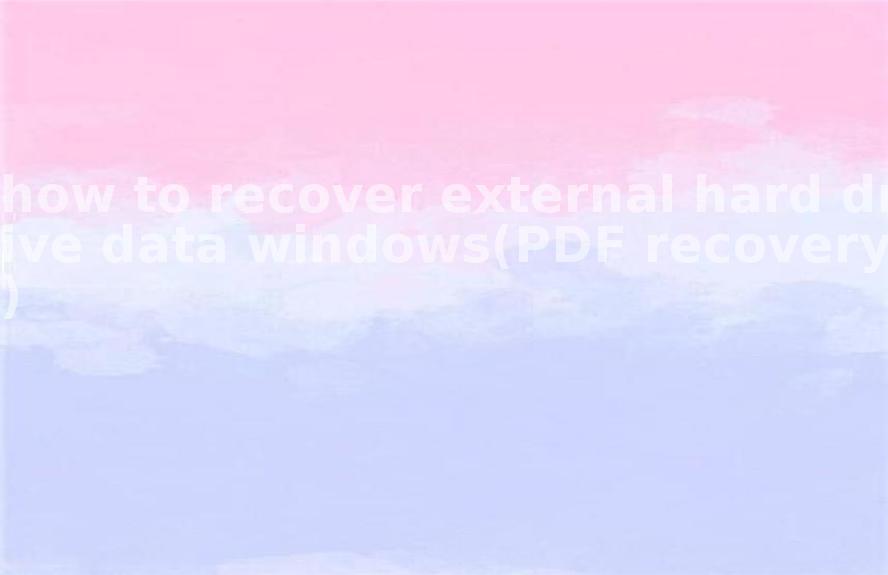
3. Physical damage: External hard drives are prone to physical damage through drops, water exposure, or mishandling, which can render them unreadable and result in data loss.
Part III: Solution for recovering external hard drive data (PDF recovery).
1. Software recovery tools: There are numerous data recovery software available for Windows, like EaseUS Data Recovery Wizard, Recuva, or Stellar Data Recovery, which can scan the external hard drive and retrieve lost PDF files.
2. Professional data recovery services: In cases of severe physical damage or complex data loss scenarios, it is advisable to consult professional data recovery services. These experts have specialized tools and techniques to recover data from faulty external hard drives, including PDF files.
3. Regular backups: To avoid the hassle of data recovery, it is essential to maintain regular backups of your external hard drive, including PDF files. This can be done by creating copies on cloud storage or another external device, ensuring the safety and availability of your data.
Part IV: Types of other files that can be recovered.
Apart from PDF files, data recovery on an external hard drive can help retrieve various other types of files, including:
1. Documents: Such as Word files (DOC, DOCX), Excel spreadsheets (XLS, XLSX), PowerPoint presentations (PPT, PPTX), etc.
2. Multimedia files: Including photos (JPEG, PNG, RAW), videos (MP4, AVI, MOV), and audio files (MP3, WAV).
3. Application files: Such as executable files (EXE), databases (SQL, MDB), or configuration files (INI).
Part V: Related FAQ.
1. Can I recover deleted PDF files from an external hard drive?
Yes, it is possible to recover deleted PDF files from an external hard drive using data recovery software.
2. What precautions should I take to prevent data loss?
Regularly backup your external hard drive, avoid mishandling, and protect against power surges and malware attacks.
3. How long does data recovery take?
The time required for data recovery varies depending on factors like the size of the external hard drive, the extent of the damage, and the complexity of the recovery process. It can range from a few minutes to several hours or even days.









